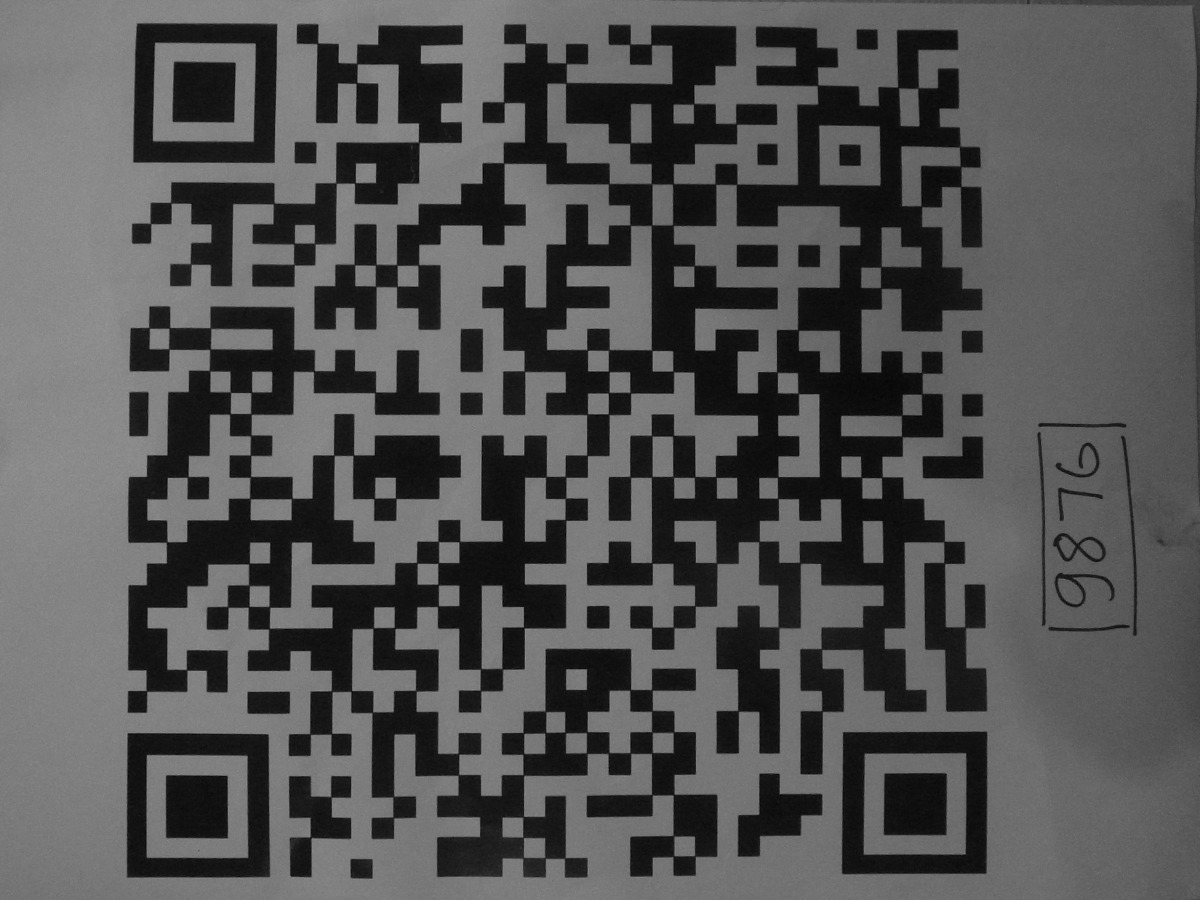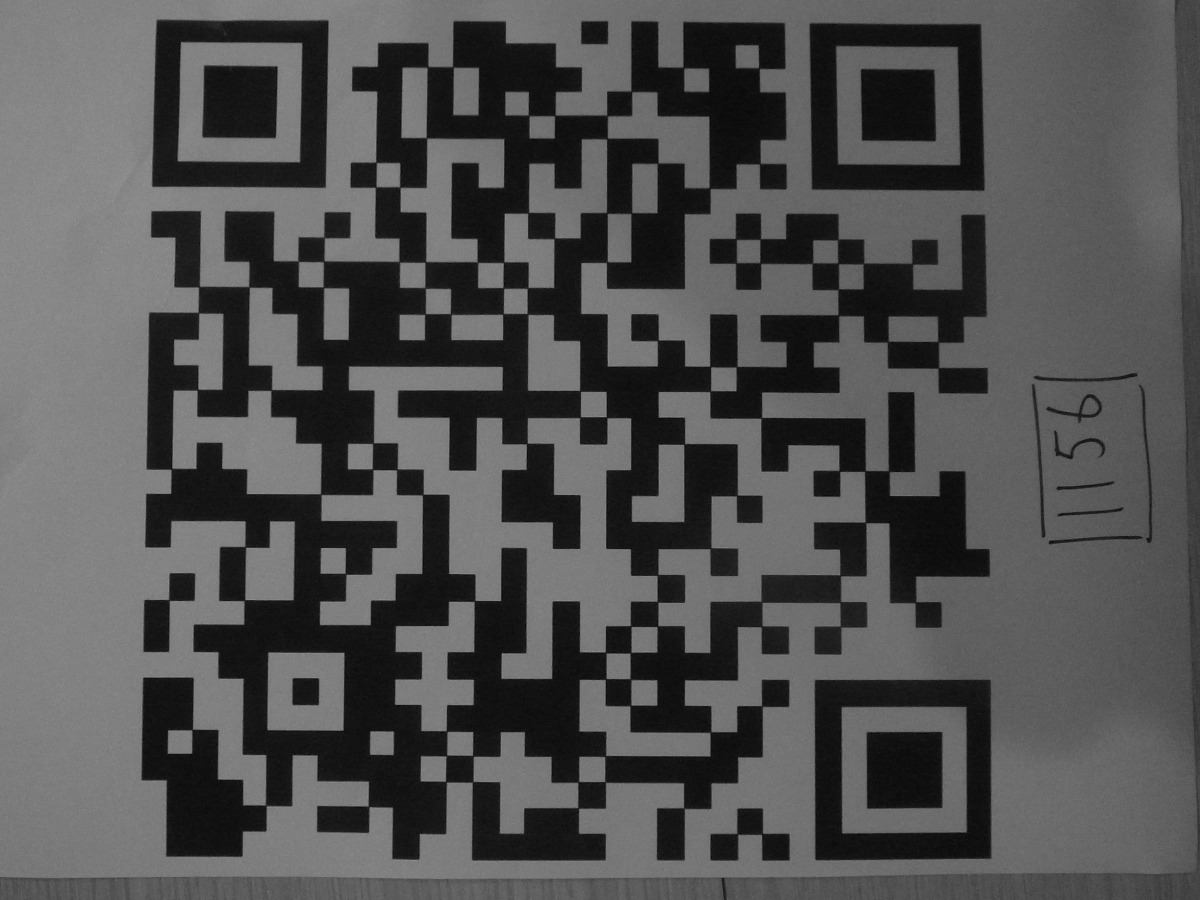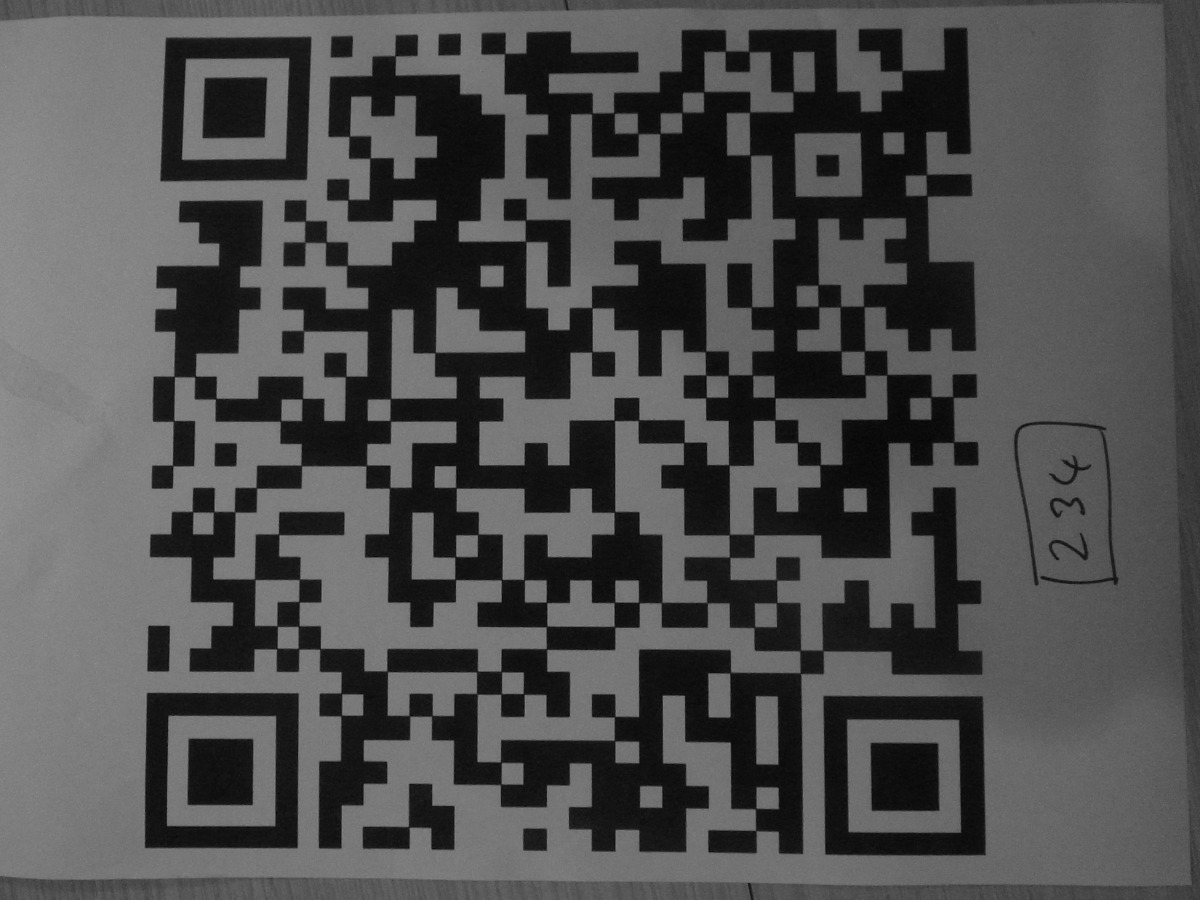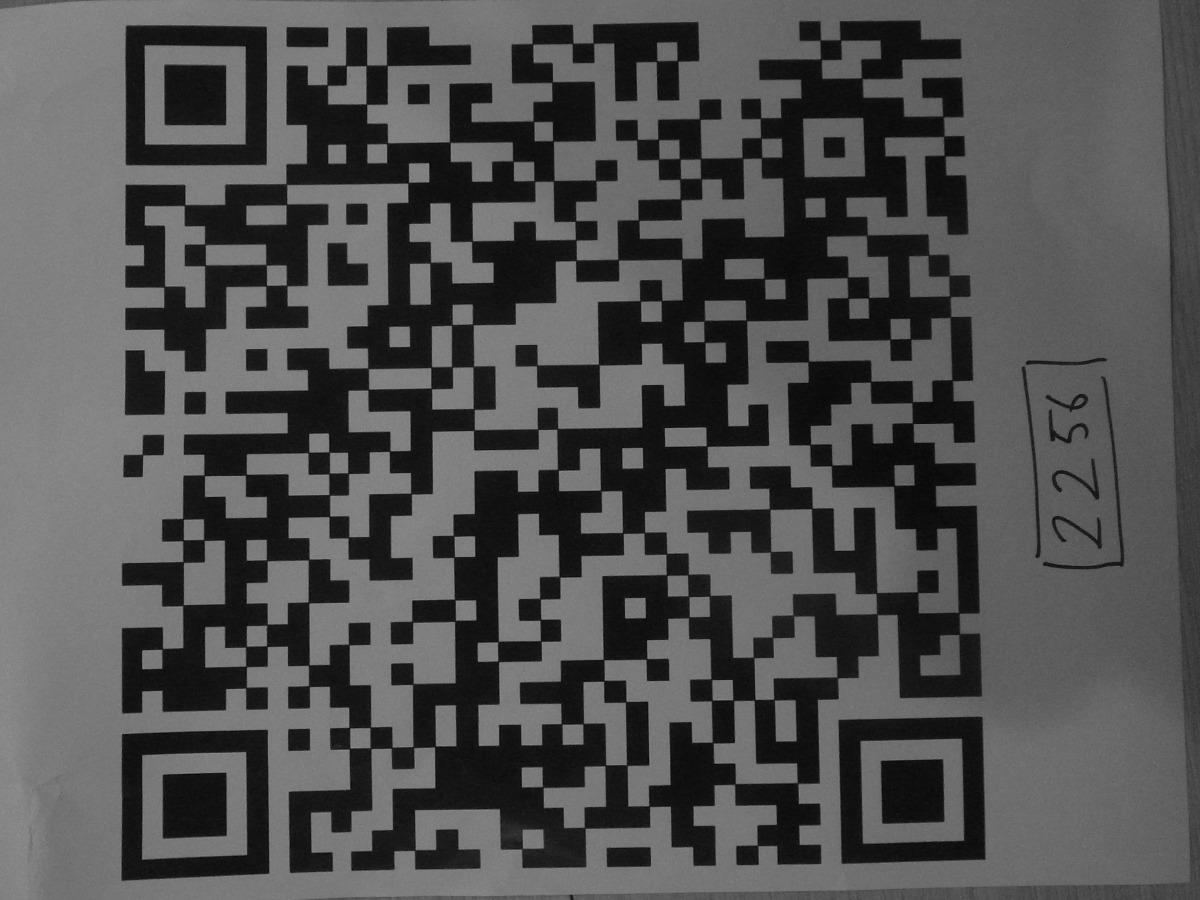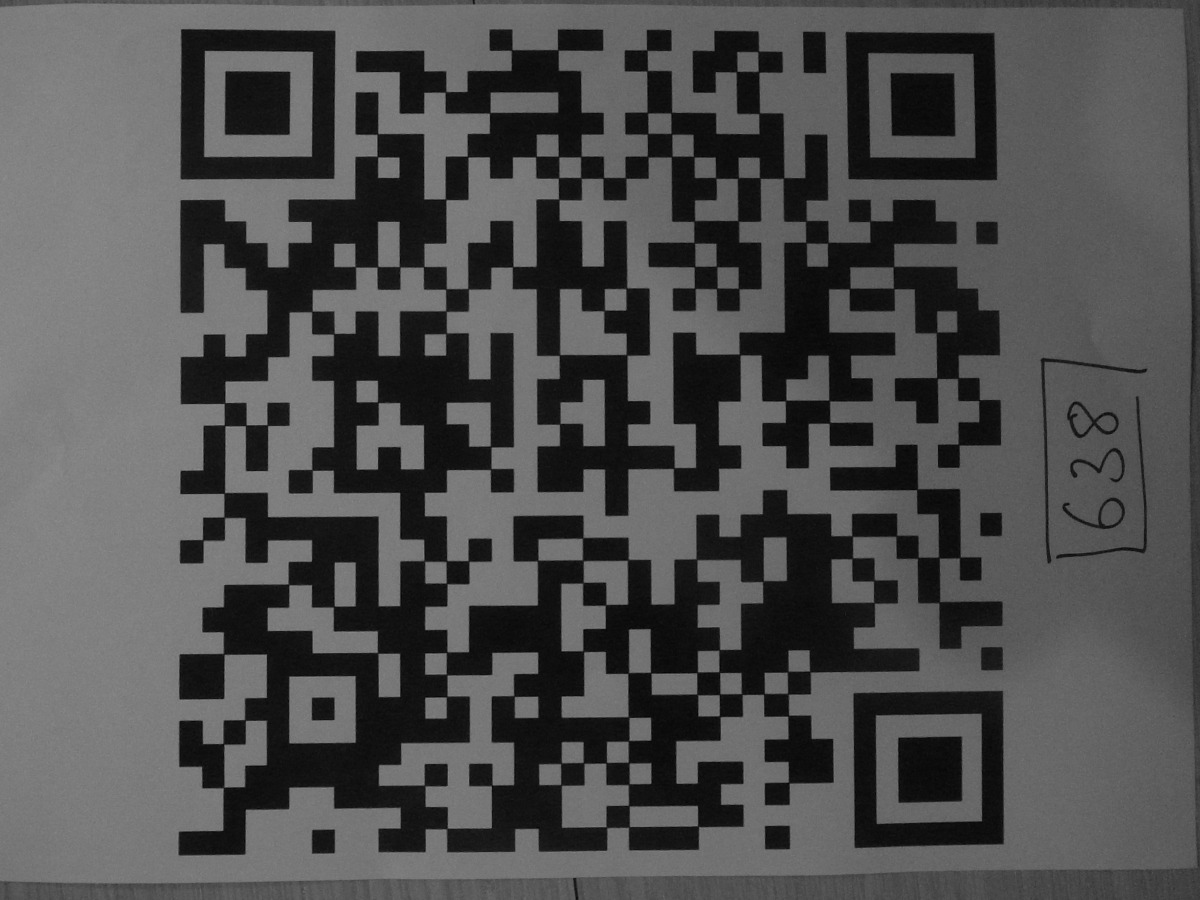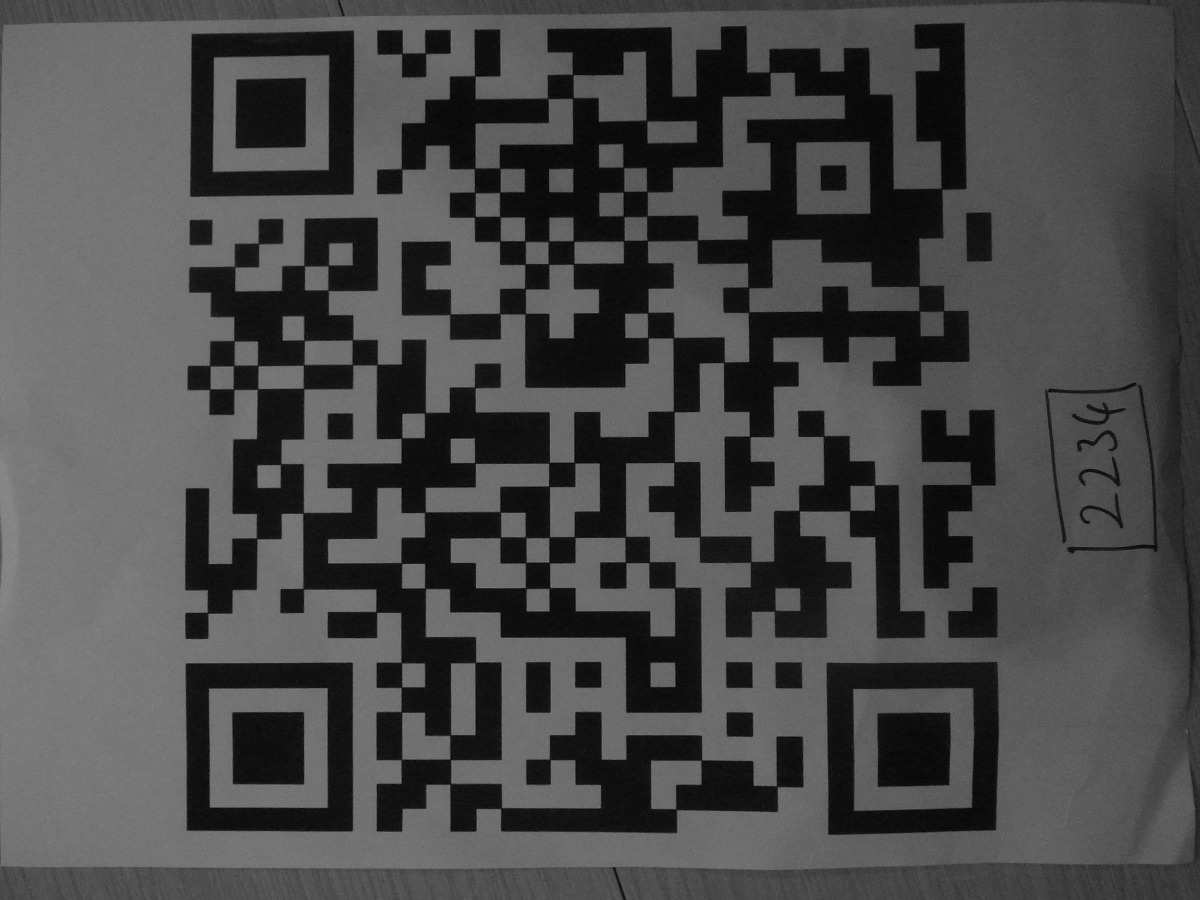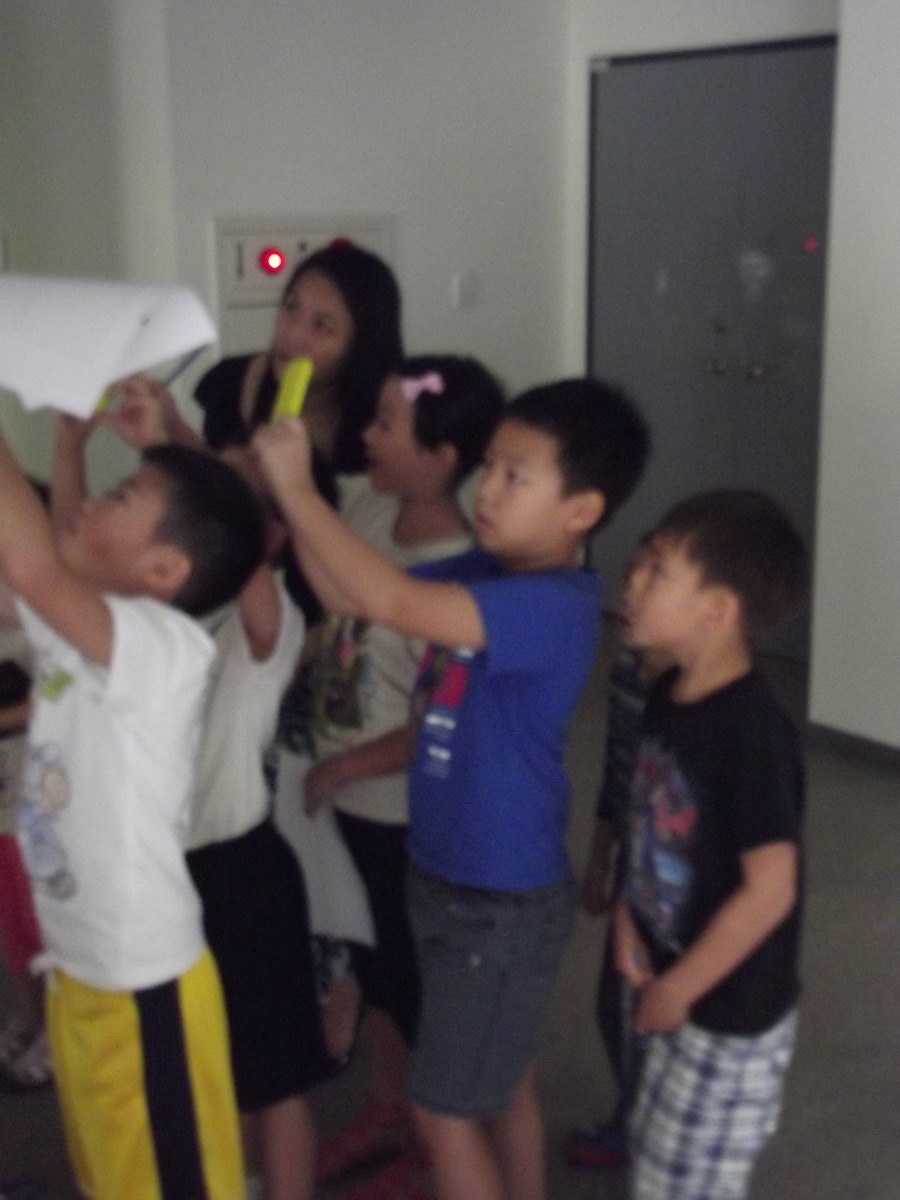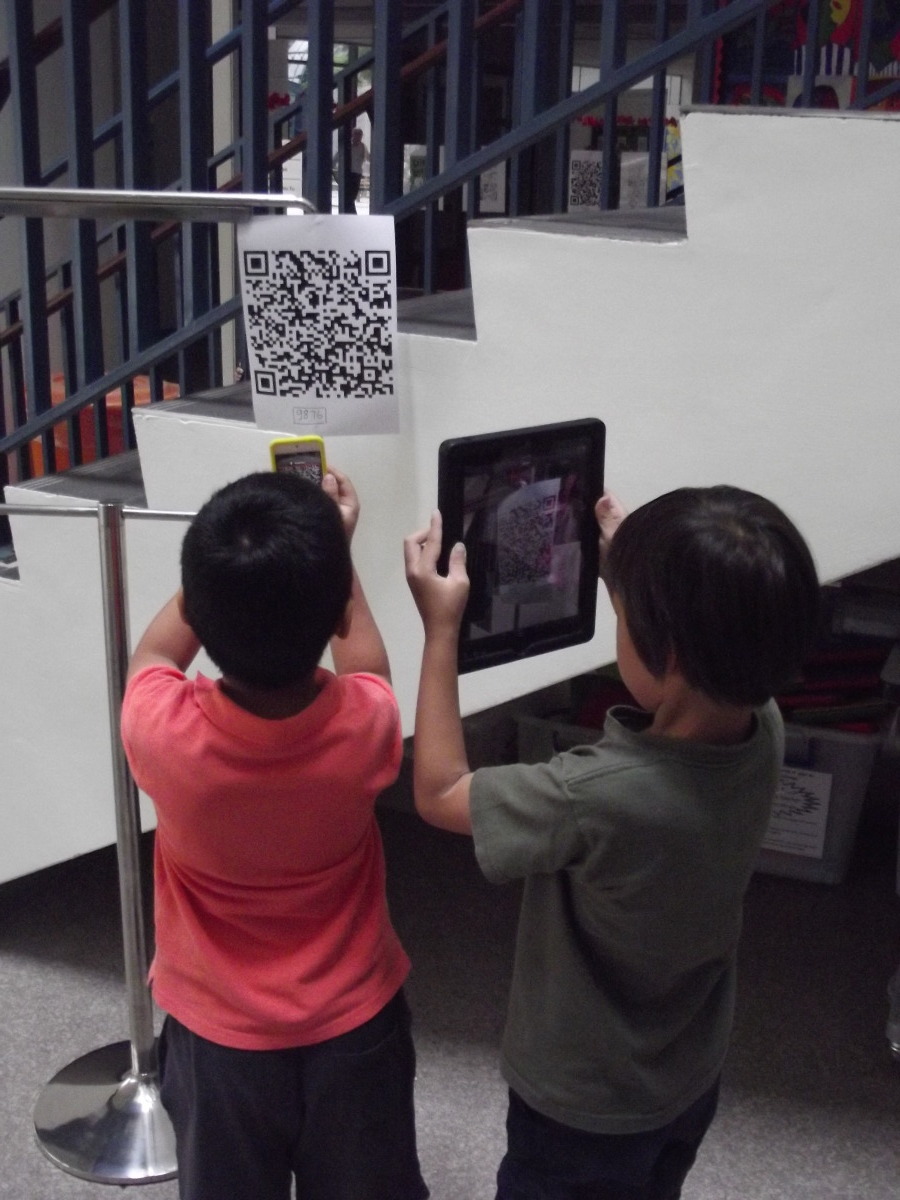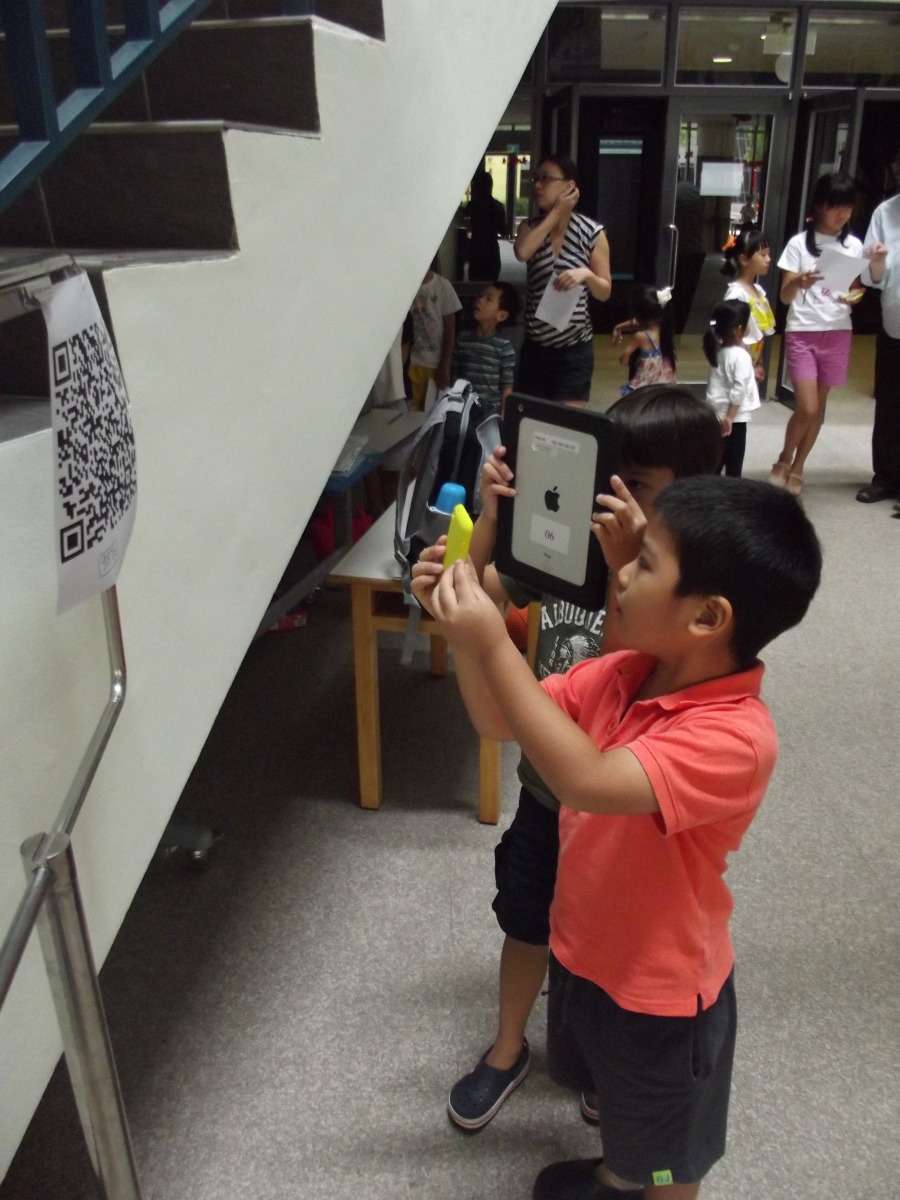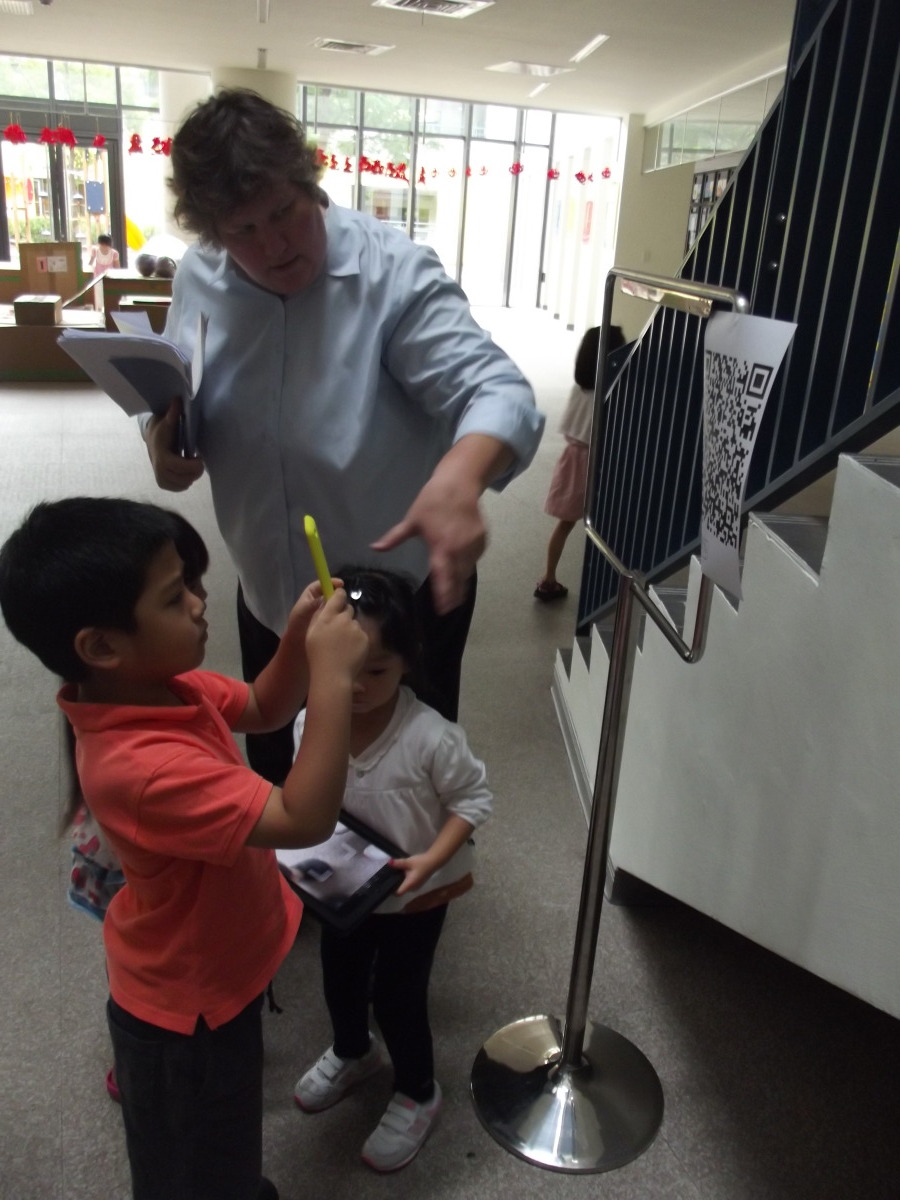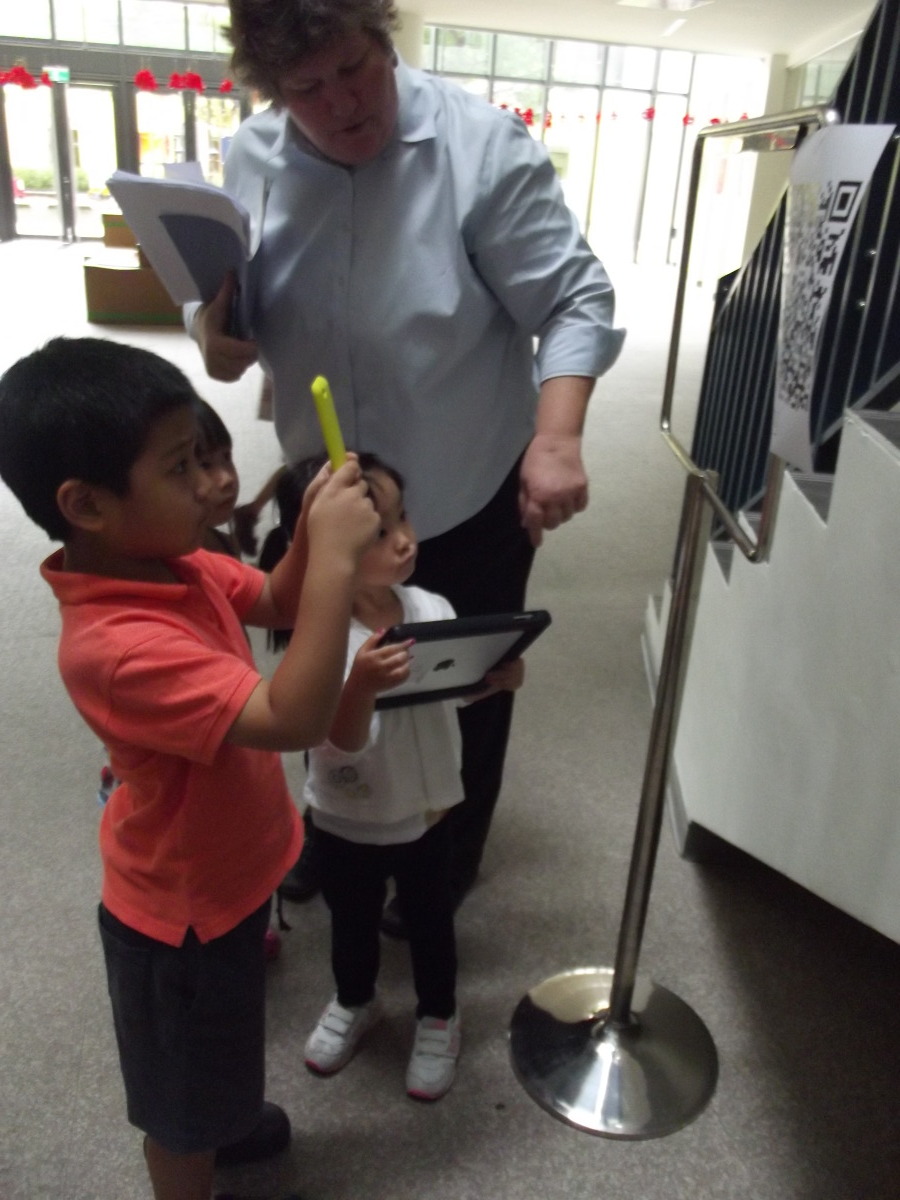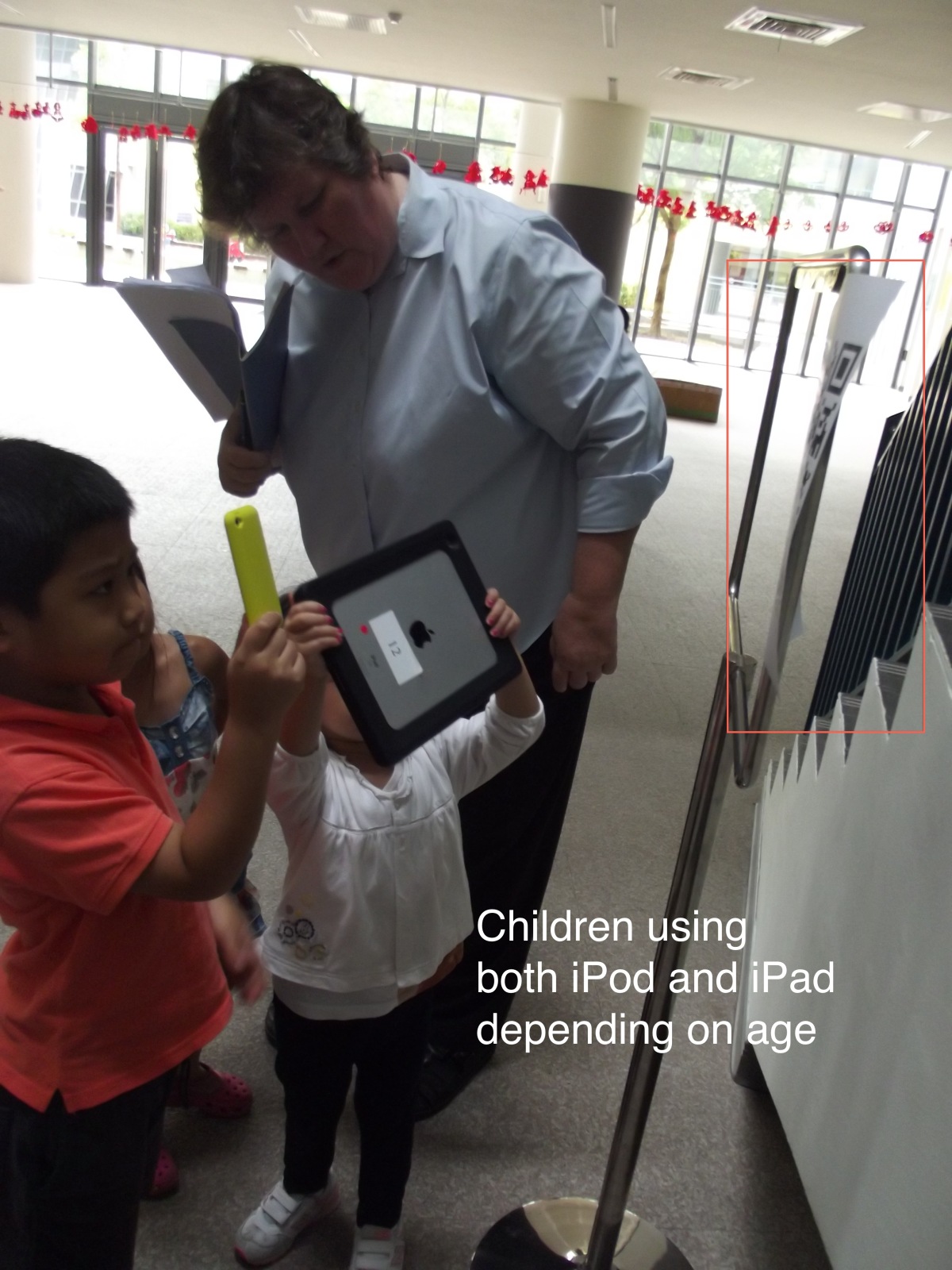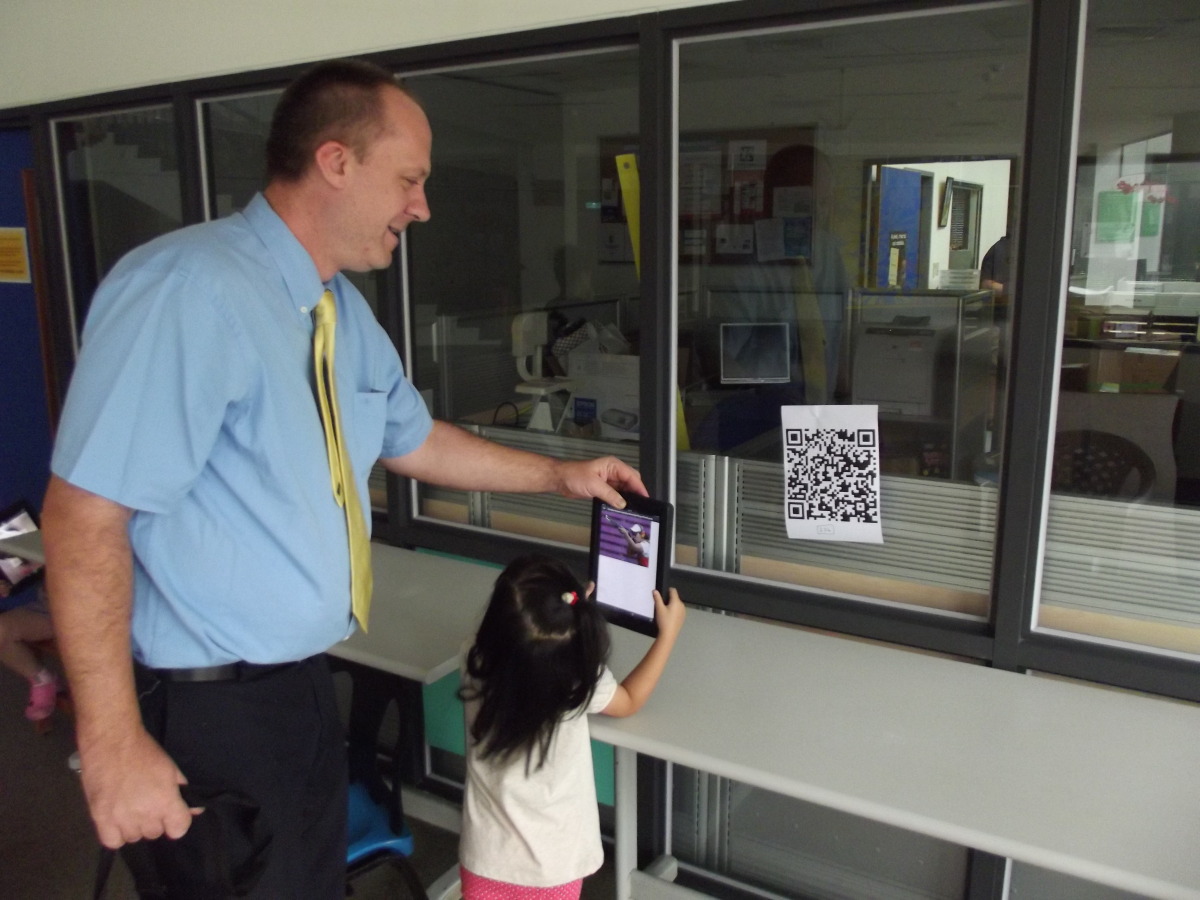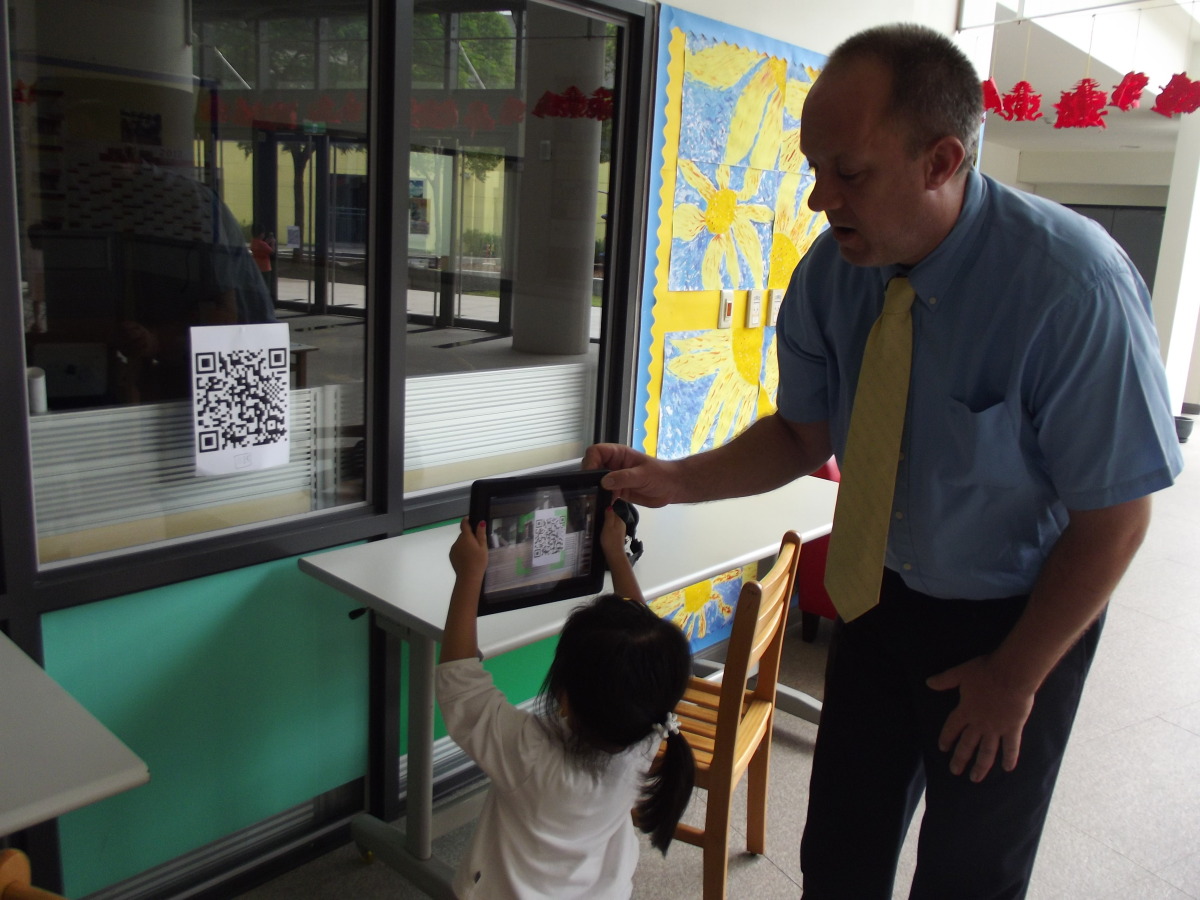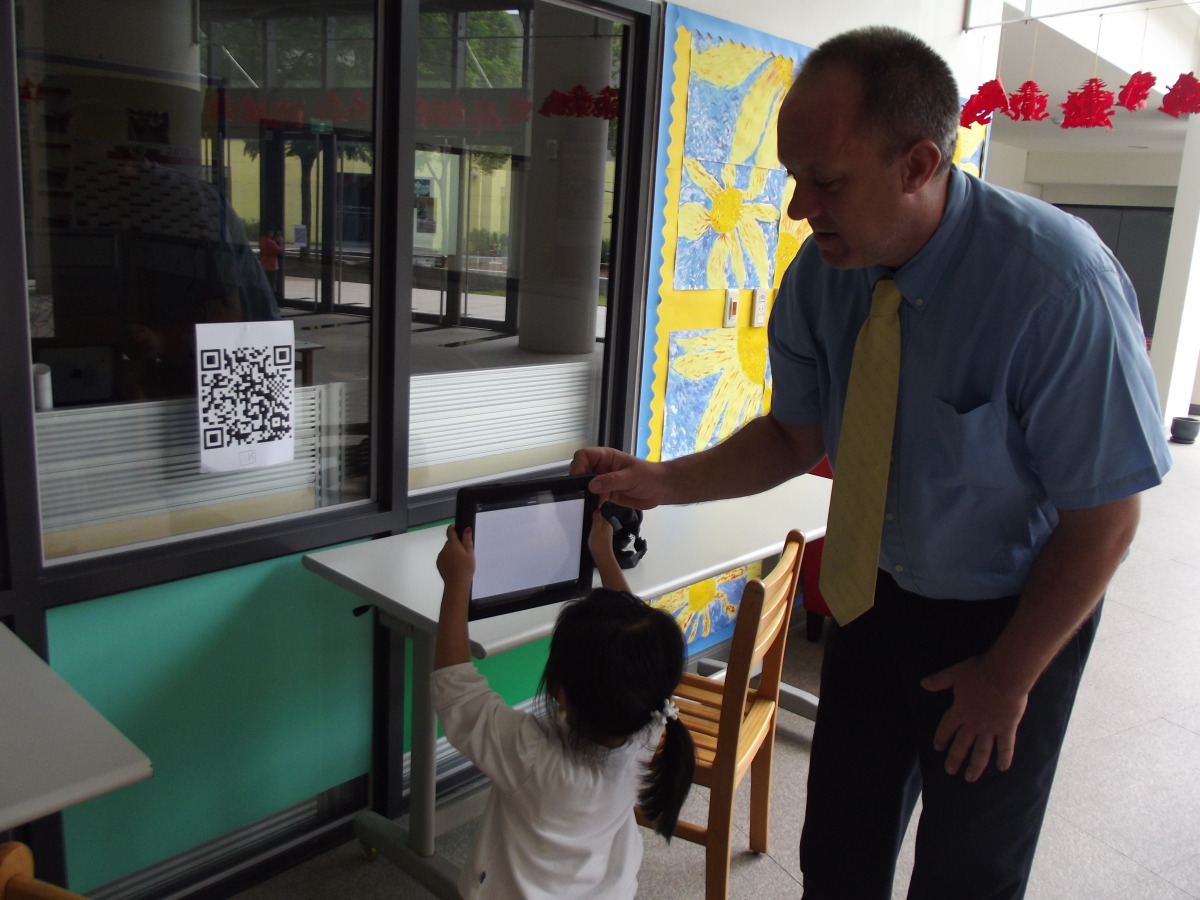QR Codes, I have to say, are a marvellous method for discovery in school. Why? Because they offer up the 'unknown' to children and techers alike. The children, as you can see to the left, don't know what is behind the code until the image appears, like magic, before them. The game we played ensures good language and teamwork as they try to work out which image matches the code. Some children didn't know what the Olympics were and none of them had ver heard of Greco Roman wrestling or water polo - "What? They play handball in the water?" Well, yes, they sort of do.
I'm currently part of summer school and even though I didn't really want to be the ICT Guy during this time I really wanted to try out a few new ideas, namely QR codes with older children and mulit-app projects on the iPads.
What I am presenting to you below is an assembly that I ran using the iPads and iPod Touches as part of a treasure hunt activity based on the 2012 London Olympics. The reason I decided to use this approach was the huge range of ages involved. Summer school is 4 -11 and one or 2 children have only just come from Nursery (I'd forgotten just how small they are!). Also, this needed to cater more to the younger children than the older children with the older aiding the younger with loading the codes and steadying the iPads etc.
So, to get this underway I decided to use iPads with the younger children because they already had experience with QR codes and the iPads themselves. The older children obviously have (or should have) more adept fine motor skills to use the iPod Touches speedily in order to help their younger team mates.
Intro.
I made a simple Google Presentation to show the children a: what the Olympics is about (all the children are multi-lingual and English is either a second, third or distant language). The children need as much visual stimulus as possible - part of the reasoning behind using QR codes and the devices.
The first couple of slides show the Olympic Rings, what QR is and a video with Micheal Phelps as the thumbnail. Micheal Phelps is recently the greatest olympian ever with 22 medals. You might want to keep this fact as a tie-break question later.
Play the video. I asked the children to shout out the events they knew but with them being second language learners just shouting running or jumping or hitting was fine. The video plays the events so quickly that they don't have time to really rest. It's just a starter for what's to come.
Where do we use QR codes?
Next, show then QR codes. We have an image of the QR code use in Taipei for Christmas cards and children's presents being delivered to shopping centers. You will want to edit this no doubt.
For the next part you definitely need a large-ish projector screen. The QR code test is for each group of children to try out the App on the Touches and iPads. It also gives you time to assess your network speed too. If you're using this with 20 or more devices then this part is crucial to the succes of the activity. We're using 30 devices and had to move an access point to our ampitheater (we use these if you need a good quality, load-balancing AP).
The children then get a 'feel' for how this works. I then repeated the test with another simple image and told them about the treasure hunt. The game would have prizes of Gold, Silver and Bronze wrapped chocolate bars these were a Twix for Gold, tin foil wrapped Kit Kats (silver chocolate is very hard to come by!) and Hersheys something or other with a deep brown/ bronzed package.
Play the Game
The game would go like this: The children would, in their teams, explore the ground floor area for QR codes. The codes were placed all over the walls, windows, floors and ceilings (Ceilings - make sure they are flat else they bend and are unusable). The children have a sheet to fill in when they think they have found the correct sport to match the name of the event. On the bottom of the QR code is another code that matches the answer sheet the teachers have. See below.
frameborder="0" width="600" height="400" allowfullscreen="true" mozallowfullscreen="true" webkitallowfullscreen="true"
frameborder="0" width="960" height="749" allowfullscreen="true" mozallowfullscreen="true" webkitallowfullscreen="true"
At the end of 12 minutes (we chose 12 as the 2012 Olympics!) the children were brought back and the scores tallied. If there were any tie breaks we chose the ones who had the bonus archery or Water Polo answer. If they didn't have them then it was a simple question (above)
Winners Ceremony
The children didn't know who was gold, silver or bronze. Instead we used the QR code on the big screen for the children to use the iPods and find out. I said the team name and brought up the final QR code for them to find out. Then the prizes were handed out. All being chocolate they went down and treat.
A simple but fun way to explore, discover and learn about new events at the Olympics.
Next, Olympic Art and the strange events that happened at both the Ancient games, the fore runner to the modern games and the modern games from 1896.
The .Zip file of all the QR code Images.