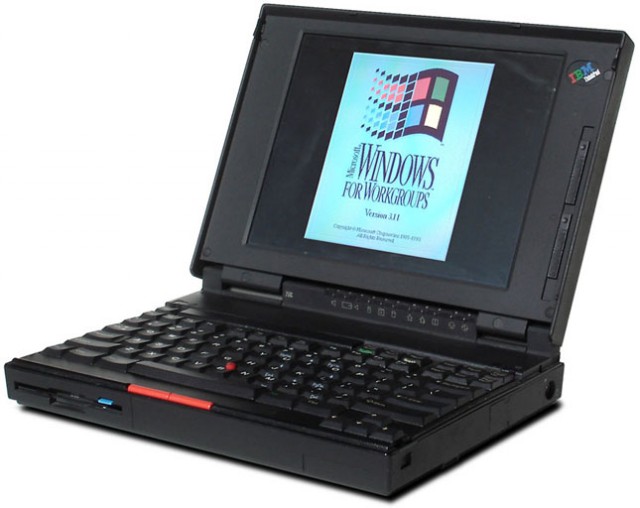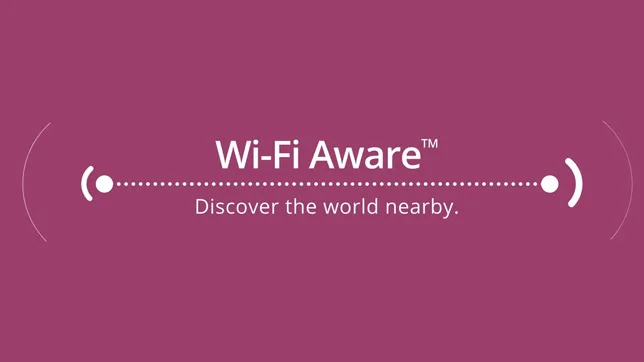The iPad. In 2010 (and later 2011 for the iPad 2) the iPad was the revelation that educational technology sort of needed at the time - think about the devices we had at our disposal. It was the book-sized iPhone/iPod Touch that allowed us as teachers to allow students to document learning in a way that laptops could not. The rear-facing camera alone was the gateway to many apps that allowed students to create, edit, produce and share learning to a stream (social or otherwise) of choice. The speed of this process was astounding to many who had been using PCs or Macs to record learning. Remember, the device of this size at the time that would come close to similar portability was the dieing and quickly defunkt netbook (intel celeron, 2Gb RAM, 180Gb HDD in a 10” form factor).
Since then, the iPad has gone through various iterations increasing to the Air 2 and now the Pro. We know the benefits of the Pro: Pen enabled, four Speaker setup and a keyboard dock. The Air 2 is no more as of March 2017. In its place there is the remaining iPad Mini 4 (who in hell uses a Mini or even iPod touches any more?), the Pro and the ‘iPad’. It stands alone as an amalgamation of the original Air and the innards of the Air 2 - it’s a step backwards in terms of what I would expect Apple to offer in terms of choice for Schools considering their constant marketing.
iPad 2017 comparisons
If you look at what this newer version of the iPad is though in terms of the education market, what the iPad has actually turned into and how we are using them, the price point makes a little more sense. However, if you are a teacher or a tech leader in your school/district then you know that this iPad makes actual little difference unless you have a BYOD/BYOAD (bring your own advised device)/school-owned programme.
The problem I have with this iteration is the lack of keyboard dock and lower grade screen. Why have Apple not put a dock connector on it? Well, they want you to have the perception that the lower cost is a bargain at $110 per year (we run on a 3 year life span or planned obsolescence 3x$110=$329 MSRP). This time Apple, this is not a plan I want to engage with for several reasons.
That downgraded screen. The original Retina screen became a laminated and glare resistant beauty. This allowed students to read text for prolonged times under classroom strip lighting with ease. The resolution is the same as any retina however we all know that not all screens are born equal - that coating made a difference.
Keyboard. Want to secure a place at the wider education market Apple? Then offer the keyboard dock. We can’t continue to use on-screen keyboards that take up half the screen while menus take up a top third. That 9.7” screen is almost obliterated. And yes, Logitech et al may make a fantastic few Bluetooth keyboards but this adds another cost. And bundle the goddam thing with it. I mean the iPad keyaboard is no great shakes to type on but it is far better than an on-screen version taking up half the screen.
iPads are fast becoming single use devices and Apple knows it. This is why they are try force us to buy into the Pro lines of iPads.
Apple classroom is a maelstrom of protocols that shared devices don’t need to go through. Offer multiple logins from the ‘swipe to unlock’ screen that offers access to apps each user/students/teachers need without the need for a teacher’s device to control this or to jail break them.
Apps. There are 1.1Million apps in the App Store that are iPad optimised. Let’s be honest here and say that maybe 20 or so are ‘Core’ apps for school and the rest are niche for specialist learning.
Apps 2. The other side to this coin is the basic apps list that families with children have or older parents need to remain in contact with their grand children’s development: Mail/Gmail, browser, iPhoto (maybe Flickr), Google Photos, Netflix permanently on Kid mode and possibly a shopping/A.N.other app. Thesa
The death of multi-use iPads. This is where the iPad comes to see out its time as a computer: the single-use appliance. The iPad, as you may have seen in many an outlet (mine was at the hospital two weeks back) where an iPad has taken the place of an everyday item: Kiosk, A/V outlet or controller, menu and ordering device, voting device such as toilet cleanliness voter or other convenience where paper or a resistive screen was once being used. A terminal neither intelligent nor dumb.
So a rethink of the use of the iPad has prompted me to really question and evaluate the actual use within school of the iPad and is it really the actual device we need for us to be 1:1? We also need to evaluate the effectiveness of the apps being used and can they be supplied by another OS?
The reason I am questioning the iPad is that we see that it's not going to evolve much more than it is right now in any short timeframe. After seven years the thing has only just acquired a stylus/Pencil, a few speakers, fingerprint reader and you still can't use it like a regular desktop, no matter what the marketing will have you believe, it’s certainly time to look at a much broader more innovative picture beyond a solely mobile device. The move by Apple and Logitech to produce a travesty of design that is the 'Approved Case' for education. I can't help but think this reminds me of something...
What are the pros and cons of the iPad as a 1:1 device? Well, portability is one massive plus. The camera is the single best attribute. AirDrop is a Godsend when we need to transfer masses of video during film projects. The App Store is another bonus especially if you're after a creative outlet to maximise the camera or quickly document something. Art and music are a fantastic combination on the iPad and there are a slew of apps that can facilitate this. However, that's about it as far as I can see and, in a primary school, we need a see-all do-all device due to six specialist and four core curriculum areas. And, with the exception of iMovie and GarageBand I'm stuck as for what else we really need it for. Hence this huge rethink.
Let's take a look at the things that we need the iPad for that are unique to the iPad: iMovie, GarageBand, Airdrop and few iOS only apps like Paper53. However, for every Paper53 there's Wacom Bamboo, Adobe or an AutoDesk thing. So that's about it. The Pencil has its competitors in the Surface/Wacom line and now the Chromebooks from Samsung and the functionally these new styluses offer wipe the floor with Apple’s single use stylus. The App Store argument hits a wall because, well, the Windows Store isn't going to get busy with mobile/ touch- friendly apps any time soon (just dig two layers down into Windows 10 and you soon hit Win XP menus) and with Android Nougat making its updated guidelines for App developers to focus on larger screens for Chromebooks, I'm afraid it scrutinises Apple’s pertinence for the education market even further. The new NAN (Neighbourhood Access Network) protocol (a sleeping giant of an update) means that the AirDrop argument is no longer strong enough. Even Windows is struggling with this one even though pairing is kind of working for anything other than Windows Phone OS.
iPads, much like Apple’s laptops/desktops in schools, prestige only pays for prospective parents’ eyeballs as they walk around school. They see the logo glowing or gleaming from the backs of them and it shows that the school must put technology high on the agenda. This is no longer the case - it only means in the current climate that money is being willingly being thrown away where, it once had a strong argument due to ease of use and processes such as AirDrop. The iPad (Macbooks too) now have serious competition and I think that the once scoffed at Android/ Chromebook combo is making a lot of ground.